Descripción general
When IRIS and Instrument Manager (IM) are starting after a server shuts down or restarts, the .NET gateway is not able to start and connect to port 55000. This is known to impact IM2023 (v9.00.00) and later versions of the software.
How to Identify this issue
When attempting to open IM on the server, an error appears for Cannot connect to the Main Instrument Manager server. See the below screenshot for reference.
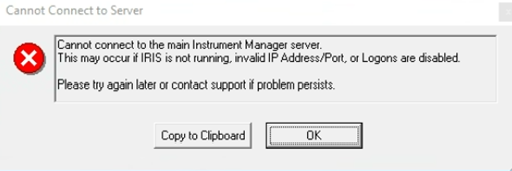
After ensuring IRIS is running, you can review the Message.log file located in the Intersystems\Iris\MGR folder. In the log file you will see the error noted below.
NOTA: If an In Place upgrade was performed to IRIS, the folder location will be the Intersystems\Cache\MGR folder.
0 [Utility.Event] Instrument Manager – ERROR #5023: Remote Gateway Error: Communication failure on port: 55000
0 [Utility.Event] Instrument Manager – Create Gateway – Unable to create new gateway connection: ERROR #5023: Remote Gateway Error: Communication failure on port: 55000
Workaround
The issue is caused by a Strong Name signature on the IRIS DLL for the system. The workaround for the issue is to apply a Registry Change on the system to Allow Strong Name bypass.
To complete this, open Registry Editor and follow below.
On 32-bit computers, in the system registry, create a DWORD entry with a value of 1 named AllowStrongNameBypass under the HKEY_LOCAL_MACHINE\SOFTWARE\Microsoft\.NETFramework key.
On 64-bit computers, in the system registry, create a DWORD entry with a value of 1 named AllowStrongNameBypass under the HKEY_LOCAL_MACHINE\SOFTWARE\Microsoft\.NETFramework and HKEY_LOCAL_MACHINE\SOFTWARE\Wow6432Node\Microsoft\.NETFramework keys.
After completing the steps above, the server will require a reboot to apply the changes to the Windows OS system.
If the registry entries are in place and the issue is still present, follow the steps below:
Open Task manager and select More Details in the bottom left corner to show additional tabs and information.
Select the Details tab and sort by name.
Select the InterSystems.Data.Gateway.exe and select End Task.
The task should automatically restart after. This will allow the .NET to restart and connect.
To verify, open IM. If the error noted still appears, restart IRIS.
NOTA: If in a Mirror configuration, you may receive the This is a failover window. Select No to close the window.
